Unreliable internet can play havoc with your travel plans!
We’ve all been there – the never-ending search for stable wifi and poor connection speeds.
Relying on free wifi in Japan can be particularly challenging. Availability is limited, and you often must provide your personal email address to connect.
Enter Ninja WiFi, a game-changer in the realm of portable internet solutions. With Ninja WiFi, you can enjoy seamless, high-speed internet anytime and anywhere, ensuring you stay connected when it matters most. Mobile WiFi solutions like Ninja WiFi help avoid the hassle of finding stable internet connections and can save you from expensive overseas roaming fees. Plus, they are available for pick-up and delivery at major airports or hotels.
In this article, we’ll dive deep into the features, benefits, and user experiences of Ninja WiFi. We’ll explore how it stands up against other portable WiFi services and why it might be the solution you’ve been searching for.
Read on for our comprehensive Ninja WiFi review.
So, let’s get started!
Don’t miss out on the opportunity to stay connected effortlessly—consider renting from Ninja WiFi for your next adventure!
What is Ninja WiFi Pocket WiFi?
Ninja WiFi provides portable Ninja wifi router rentals in Japan. These portable routers fit in your pocket or bag, making it easy to carry the internet anywhere in Japan.
With a Ninja WiFi router, you can connect multiple devices like smartphones, laptops, and tablets to a secure, high-speed internet connection. Whether traveling, working remotely, or needing reliable wifi when you’re out and about, Ninja WiFi is an excellent solution.

No more hunting for public wifi hotspots or dealing with slow connections—Ninja WiFi ensures you’re always connected whenever and wherever you need it.
Who Created Ninja WiFi?
Ninja WiFi is a subsidiary of Vision Inc. It was established in 1995 and incorporated in 2004. Their head office is located in Shinjuku, Japan.
Features of Ninja WiFi
A wifi router offers reliable internet access, unlimited data, and the ability to connect multiple devices simultaneously. It is a cost-effective alternative to SIM cards and eSIMs, making it an essential travel companion.
- Multiple Pick-Up Options: Your pocket wifi can be picked up directly from the airport or shipped to your hotel.
- Multiple Return Locations: When done, drop off the pocket wifi dive in Shinjuku at the airport or any Yamato Transport counter.
- Easy Setup: Turn on, scan the QR code, and you will be ready to go.
- Convenience and Benefits: Renting a wifi router ensures seamless connectivity throughout Japan. It is easy to order, pick up, and return.
Best Features of Ninja WiFi
Ninja WiFi stands out in the crowded portable WiFi market with unique features designed to enhance the user experience. Let’s delve into the characteristics that make Ninja WiFi the go-to choice for travelers and professionals alike.
Multiple Device Connectivity
One of the standout features of Ninja WiFi, similar to other wifi routers, is its ability to connect multiple devices simultaneously. Ninja WiFi ensures a stable connection whether you have a phone, laptop, tablet, or gaming console. This is particularly useful for navigating with Google Maps, researching information about planned destinations, or utilizing waiting time apps for attractions like Disneysea Tokyo and Universal Studios Japan.
Secure Connection
Security is a top priority for Ninja WiFi. The device offers a secure wifi connection, ensuring your data remains protected while browsing the internet. This is especially important when connecting multiple devices, as it safeguards all your personal information and online activities.
Easy Setup
Setting up Ninja WiFi is a breeze, with a user-friendly interface that gets you connected in minutes. Turn it on, follow the prompts, and you’ll be online in no time.
Multiple Device Connectivity
Ninja WiFi allows you to connect up to five devices simultaneously, making it a convenient pocket wifi router. This feature ensures that all your gadgets, from smartphones to laptops, can stay online without a hitch.
Long Battery Life
Ninja WiFi boasts a long-lasting battery for up to 12 hours of continuous use on a single charge. Whether you are traveling or working remotely, you stay connected all day.
Affordable Plans
Offering flexible and cost-effective pricing options, Ninja WiFi ensures you can choose a plan that fits your budget and usage needs. Stay connected without breaking the bank.
Ninja WiFi Rental Plans and Pricing
Ninja WiFi offers a variety of plans and pricing options to cater to the needs of different users. There are three main options: 3GB, 5GB, and 10GB per day. You have the option of including an additional spare battery and insurance.

- Unlimited 3GB/Day: 770 Yen/Day
- Unlimited 5GB/Day: 1,100 Yen/Day
- Unlimited 10GB/Day: 1,320 Yen/Day
Plans are listed as unlimited data, which is true with a caveat. Your internet speed will be throttled until the next day if you exceed the daily limit.
Ninja WiFi Pros and Cons
When considering a new gadget like Ninja WiFi, it’s essential to weigh its advantages and disadvantages to make an informed decision. Understanding the pros and cons can help determine if this product aligns with your needs and circumstances.
Ninja WiFi Pros
- Easy Setup: User-friendly interface that enables quick and hassle-free setup.
- Multiple Device Connectivity: Connect up to five devices simultaneously, ensuring all your gadgets can stay online.
- Secure Connection: Utilizes advanced encryption protocols to keep your data safe.
- Long Battery Life: Provides up to 12 hours of continuous use on a single charge.
- Global Coverage: Offers reliable internet access in over 100 countries.
- Affordable Plans: Flexible pricing options to suit various budgets and usage needs.
- Excellent Customer Support: A dedicated support team ready to assist with any issues.
- SIM Card Comparison: Pocket wifi vs sim card, you don’t need to insert anything into your phone when using a pocket wifi. This lets you efficiently use apps like WhatsApp for calls and messages with unlimited data.
The numerous benefits of Ninja WiFi underscore its value as a dependable and versatile mobile hotspot. Its ease of setup, security features, and extensive coverage make it a compelling choice for many users. However, it’s also important to consider any potential downsides.
Ninja WiFi Cons
- Data Speed: Performance may vary depending on the location and network conditions.
- Battery-Life/Charging: With a pocket wifi, you must charge and monitor it’s battery life along with your phone or laptop.
- Coverage Limitations: In remote or less developed regions, coverage might not be as robust.
- Unlimited Data: Data is unlimited, but speed is not. After you reach your threshold, the speed will be throttled.
While Ninja WiFi offers numerous perks, it’s essential to be mindful of these limitations. Considering both sides will help you make a well-rounded decision and determine if Ninja WiFi is the right choice.
Ninja WiFi Alternatives
Here is a list of the best pocket wifi in Japan:
Ninja WiFi Personal Experience
I trialed Ninja WiFi for 10 days. I used the pocket WiFi mainly for browsing the internet and streaming videos on my laptop. Overall, I found Ninja WiFi to be reliable and easy to use. The battery lasted throughout the day, and connectivity was strong in most areas I visited.
The ninja wifi booking page allows users to select pocket wifi options, insurance options, and optional add-ons for their trip. It details data plans, insurance coverage, and additional add-ons to customize the package according to specific needs.
Delivery was straightforward. The device was shipped directly to my address making it quick and convenient.
Returning the Device was simple. The pocket wifi package included the router, recharge cable, user manual, and a small pouch. Returning it at the Ninja Wifi counter at the airport was just as easy as the collection process, ensuring a smooth end to my rental experience.
However, there were a few instances where the data speed seemed slower than expected, possibly due to network congestion or location.
Delivery
I ordered my Ninja WiFi online. It was delivered within 24 hours to my address and shipped via Yamato Transport. The package included the pocket WiFi device, a charger, and instructions for setup.
Device Setup
The setup was quick and straightforward. The pocket WiFi was charged and ready to use right out of the box.
I scanned the QR code on the device screen to connect my phone. My phone was able to connect to the WiFi instantly without any issues.
For my laptop, I connected through the WiFi network settings. The wifi SSID and password were on the device’s main screen.
Internet Speed and Availability
During my trial, I tested the internet speed and availability in various locations, including crowded areas like train stations and less developed regions.
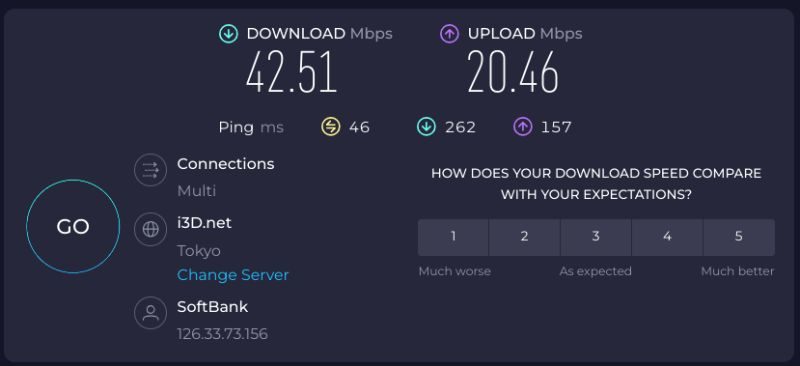
Returning the Device
Returning the pocket WiFi was just as hassle-free as getting it delivered. I packed it up into the carrying case. I put the device in the provided shipping bag and then dropped it off at Yamato Transport.
*Note: do not drop it into a mailbox!
You can drop the device off at any Yamato Transport location, including many convenience stores.
Overall Experience
Overall, my experience with using Ninja WiFi was positive. The device was easy to set up, delivered quickly, and provided reliable internet throughout my trip. I appreciated the convenience of connecting multiple devices simultaneously.
If you plan a trip to Japan, consider renting a pocket WiFi from Ninja WiFi for seamless connectivity.
Conclusion Ninja WiFi Review – Should You Buy Ninja WiFi?
In summary, renting a pocket WiFi device from Ninja WiFi proved to be a convenient and reliable solution for staying connected while traveling in Japan. The device was easy to set up, allowed for multiple connections, and provided steady internet service across most locations, even in some remote areas. The overall positive experience overshadowed the minor issues with occasional slow speeds and limited coverage.
The receiving and returning of the device was streamlined and user-friendly, adding to the overall satisfaction.
If you’re planning a trip to Japan and want to ensure seamless connectivity, renting a pocket wifi device from Ninja WiFi is a highly recommended option. It provides reliable internet access, and the ease of use.
The Ninja WiFi website offers a user-friendly interface for ordering and returning the device, making the process convenient and straightforward.
FAQ:
Is the Ninja WiFi worth it?
Based on our experience, renting a pocket WiFi device from Ninja WiFi is worth it. It provides reliable internet service, easy setup, and multiple connections, making it a convenient solution for staying connected while traveling in Japan.
How long can I rent the device for?
The rental period for a pocket WiFi device from Ninja WiFi is flexible and can be customized to fit your specific travel plans. You can rent it for a day, a week, or even longer.
Are there any additional fees or hidden charges?
No, the cost of renting the device includes everything you need for reliable internet access during your trip. There are no hidden fees or additional charges, making it a transparent and cost-effective option.
How do I return the device after my rental period is over?
Returning the device is simple and hassle-free. Ninja WiFi provides a prepaid envelope to place the device and drop it off at any Yamato Transport Drop-off point in Japan. This means you can quickly return the device even if you are in a different location from where you originally picked it up.
How can I have a secure internet connection?
Consider a Japan VPN for your trip. A VPN will mask your internet activity and hide it from hackers. It will also allow you to change your location and access geo-restricted content like Netflix in your home country.
Hi, welcome to Events Hakuba. I started this site about eight years ago with a friend (who’s since moved away) to help travelers get more out of their time in Hakuba. What began as an event calendar has grown into a resource for everything from logistics to local insights.
It’s a one-person operation, and while I do my best to keep things current, it’s not a full-time gig—so thanks for your patience if anything’s slightly out of date.
If you’re curious about my main work, I run The Fifth Business — helping independent hotels scale guest revenue, retention, and operations without adding complexity.







